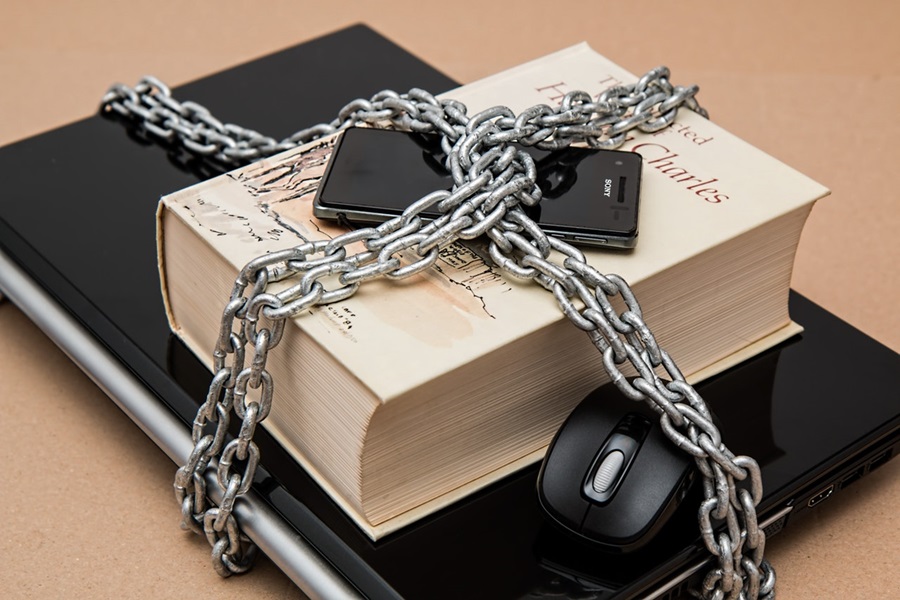Running Visual Studio with elevated permissions
07 juli 2014 om 00:00 by Ruud van Falier - Post a comment
This is just a quick heads up on how to always run Visual Studio with elevated permissions (i.e. run as administrator).
I use this because I like to attach to the IIS process when debugging and also because my build scripts usually execute tasks that require elevated permissions.
Here is an image that shows how to configure Visual Studio (or any other program) to achieve this:
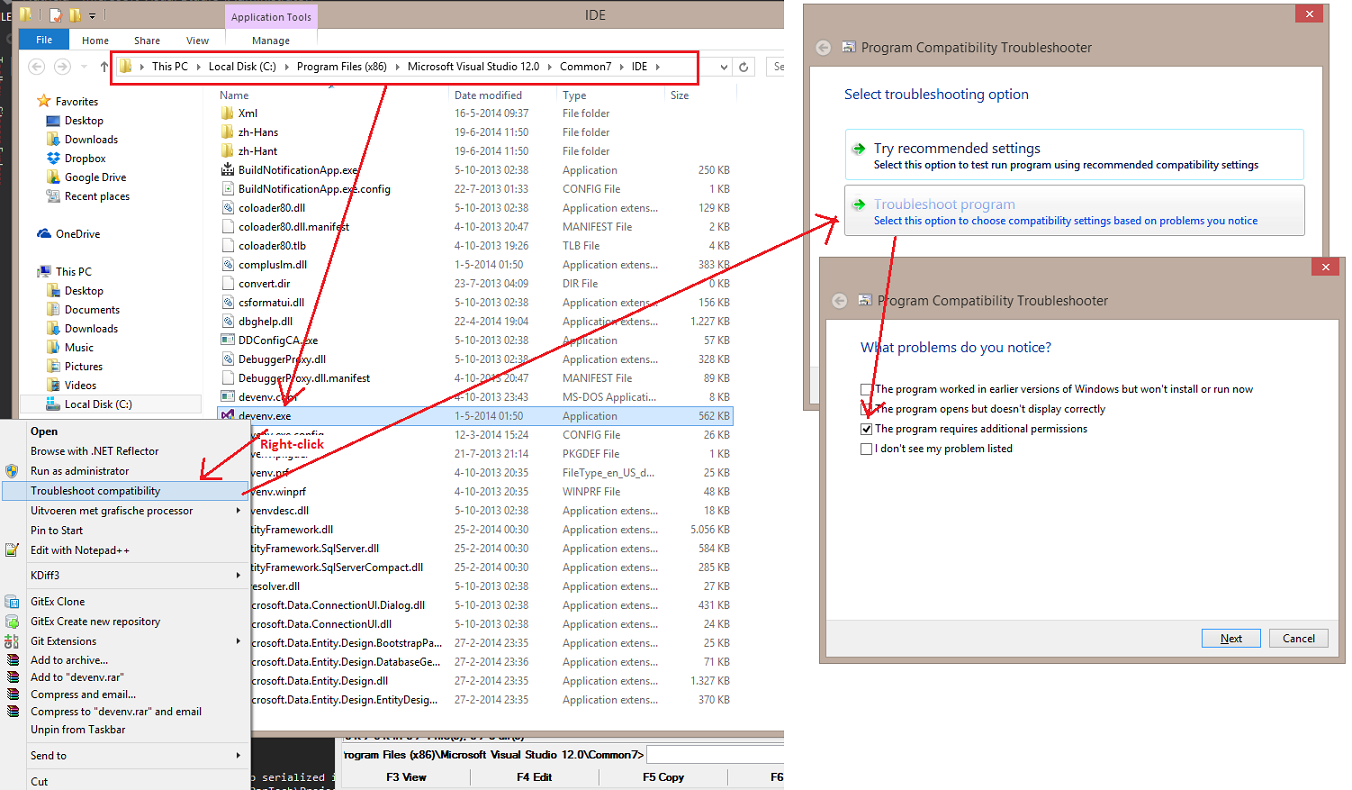
- Find devenv.exe in your explorer.
- Right-click and choose "Troubleshoot compatibility"
- Choose "Troubleshoot program"
- Select "This program requires additional permissions"
- You will now be asked to test the program before you're able to close the dialog.
Visual Studio will now always be launched with elevated permissions.