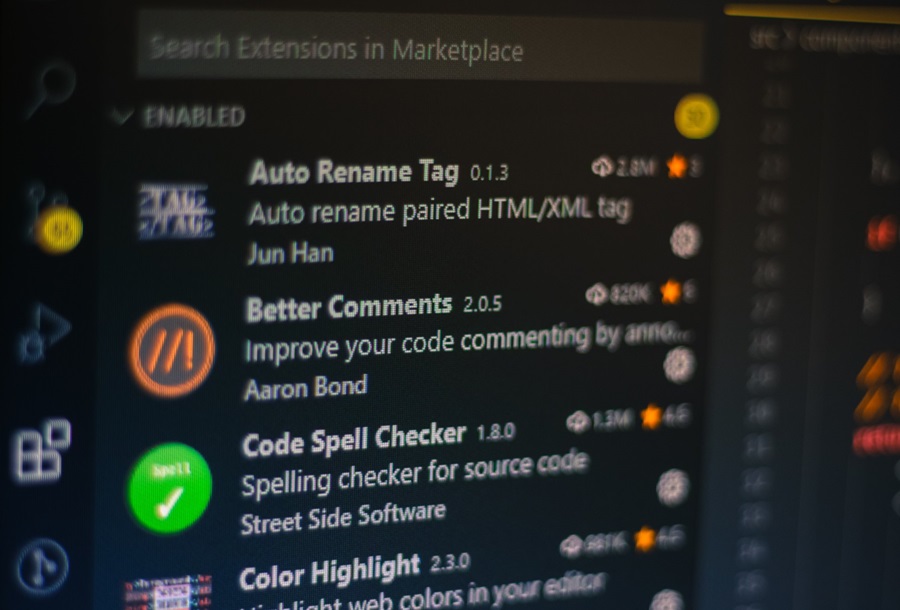Top 10 Visual Studio extensions
According to Stack Overflow developer surveys 2019, Visual Studio is still among the top choice of developers around the world. Visual Studio is an all-purpose IDE to build code and publish an app faster without compromising with the quality. Apart from having a fully-featured IDE that supports Android, iOS, Windows, Web and Cloud, Visual Studio also has a vast collection of extensions.
What Are VS Extensions and Why Use Them?
Extensions are add-ons that personalize and enhance your experience in Visual Studio by providing you with new features or integrating existing tools. The primary purpose of VS Extensions is to increase your productivity and complete your workflow.
If you want to improve your overall VS experience, try these extensions today that are bound to enhance your everyday programming:
1 Visual Studio Spell Checker
With 4.7/5 rating and thousands of downloads in Visual Studio Marketplace, Visual Studio Spell Checker proved its importance in the developer’s life.
As VS extension, it checks the spelling of comments, plain text, and strings when you type. It also enables you to spell check the entire project and developed solutions. It also supports multiple languages to spell check. The most interesting this is you can train VS Spell Checker to ignore words, such as “App.config.”
2 CodeMaid
Supporting multiple programming languages, CodeMaid is truly a gem for Visual Studio users. The CodeMaid extension allows you to clean and simplify the code. Moreover, you get the ability to reorganize, visualize, and navigate through code, comment formatting, and lots more things.
3 AddNewFile
Avoid those lots of right-clicks that you do to create a file with AddNewFile. Download this useful extension and create a file with any file extension, and any folder by merely hitting Shift+F2.
Source: Visual Studio Marketplace
It also allows you to create deeper folder structures, including files that start with a dot ( .gitignore ).
Source: Visual Studio Marketplace
4 VS Color Output
Imagine you get notified instantly of your mistakes in the development phase and save several hours of effort. VS Color Output now makes it possible for you.
The extension monitors every line sent to the output window and changes its color based on specified rules.
Source: Visual Studio Marketplace
The default patterns will color build errors in red, warnings in yellow/gold and successful build messages in green. Add the extension and start leveraging it from today.
5 GitHub Extension for Visual Studio
Love working with your repositories on GitHub? No need to fret since GitHub Extension for Visual Studio helps you bring back GitHub Flow into Visual Studio. You do not need personal API tokens to connect and collaborate. Numerous useful features and shortcuts save your time and help you to be more efficient. The source code of the extension is freely available on GitHub, or you can download it directly as an extension from the marketplace.
6 Resharper
Need assistance with unit tests and wish to improve code quality faster? Consider ReSharper as your productivity extension.
Source: Visual Studio Marketplace
Whether it be compiler errors, code smells, runtime errors or redundancies, you get intelligent suggestions for corrections right as you type them.
Source: Visual Studio Marketplace
Apart from this, it lets you export and import your unit tests sessions with your team or between your computers.
Source: Visual Studio Marketplace
Continuous code quality analysis for different programming languages is yet another advantage of having this extension in your Visual Studio.
7 Ml.NET Model Builder
Need to work on Machine Learning Models, but do not have prior ML expertise? You should download ML.NET Model Builder - a simple UI tool for Visual Studio.
Source: Visual Studio Marketplace
Developers avail this simple visual interface to build, train and ship custom machine learning models in their .NET apps. By using this extension, developers also connect their data stored in files or SQL Server and can train the model and generate code for model training and consumption.
8 Viasfora
Always stuck while coding for chained LINQ expression? Give some color to your text blocks and differentiate them easily. Viasfora helps significantly.
Source: Visual Studio Marketplace
Viasfora extension enables you to get colorize LINQ syntax, including nested braces, the appearance of control flow, LINQ keywords, and helps in XML improvements.
9 Image Optimizer
Apps speed and performance have a significant impact on user experience. Being a developer, it is essential to optimize images used in app development. How about having an extension for Visual Studio that does both lossy and lossless optimization quickly.
Source: Visual Studio Marketplace
It is Image Optimizer that you need to download. It helps you to optimize all PNG, GIF, and JPEG files. With Image Optimizer, you simply right-click any file or folder having images and select one of the image optimization buttons. Right now, the extension helps you as options as per your need, such as Best Quality, Best Compression, and Copy base64 DataURL to clipboard.
10 SideWaffle Template Pack
Visual Studio has pretty limited project templates. Do you need additional snippets and templates for your Visual Studio projects? You need SideWaffle Template Pack that is back by an excellent set of useful Snippets, Project- and Item Templates.
Source: Visual Studio Marketplace
Whether you need to build websites, windows applications, apps, WPF or alike project, you always have excellent repositories that make your daily work in Visual Studio a more vibrant and more productive experience.
Conclusion
So, we enlisted the top 10 Visual Studio Extension that we found most helpful and useful for day to day needs. We hope you have installed and are using these valuable tools.
However, if you are struggling with any issue with Visual Studio related to productivity and project development, let us know in the comments. We will update our comprehensive list with the suitable VS Extension concerning to your required needs.