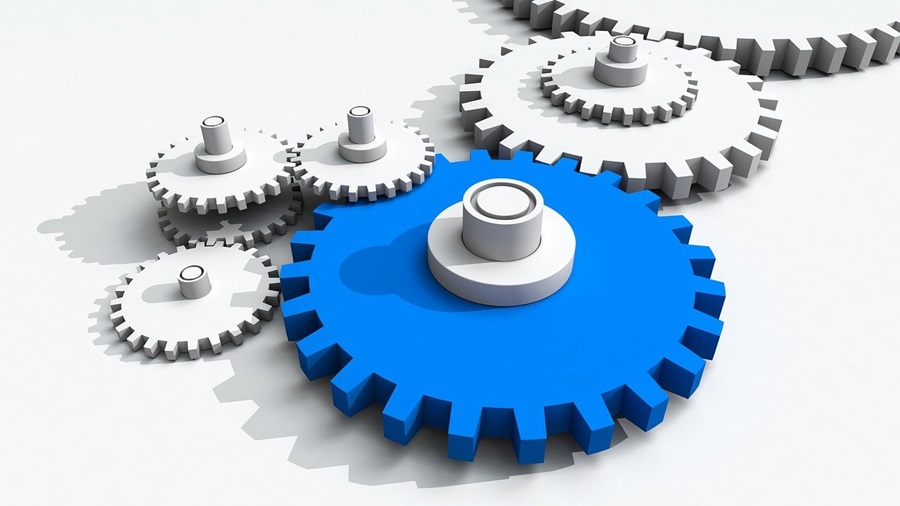Basics of Configuration Management
With systems and software constantly on the change, we needed a way to track and keep changes. Each update and every single change needed to be tracked and accounted for. As Winston Churchill rightly says - “To improve is to change and to be perfect is to change often”.
Way back in the 1950s, the department of defense struggled to keep up with the changes in its system. They wanted to create a process that would track all the changes in their system on time. So they developed a new playbook, a new process, and called it the Configuration Management system. After its induction into the USA's defense department, Configuration Management had slowly found its place in every part of human life.
In this blog post, let’s take a look at what is Configuration Management and how it is used in the field of software development.
Table of contents
- What is Configuration management?
- Why is Configuration Management important for your IT infrastructure?
- Tools used in Configuration Management
- Steps to implement Configuration Management in your organization
- Benefits of Configuration Management
- What will happen if I don’t implement Configuration Management?
- Verdict
What is Configuration management?
Configuration Management is an IT services Management procedure designed to maintain the efficiency and operational consistency of a digital product (application or website) throughout its life.
In other words, Configuration Management will help you maintain the trust of IT resources like -
- Computer servers
- Cloud systems
- Applications
- Softwares
- Networks
- Databases
- Operating Systems
- And other digital assets
In even simple terms, you can consider Configuration Management as a form of IT management automation. You can set it up to identify places of redundancies and alert you before any errors occur in real-time.
Why is Configuration management important for your IT infrastructure?
Your business needs a Configuration Management system to make sure that you have a structured method to -
- Validate
- Release
- And change crucial requirements in your IT setup
Without Configuration Management, you leave your systems open to vulnerabilities caused by human errors. Without Configuration Management, you can be the target of data breaches and ransomware in your IT infrastructure.
All this will happen just because you didn’t introduce a well developed Configuration Management system in place. Your Configuration Management tool will ensure that your systems are always in their desired state. Any changes or deviations from the desired state are instantly reported to your Systems Engineer instantly.
Tools used in Configuration Management
You can choose between hundreds of Configuration Management tools in the market. But it all depends on your goals, budget, and the size of your organization. You also need to consider certain factors like cybersecurity and compatibility before finalizing on a Configuration Management system.
Here are some of the most commonly used Configuration Management systems -
- Ansible
- Puppet
- CF engine
- Chef
- SolarWinds
- Saltstack
- RUDDER
- Bamboo Configuration Management tool
Steps to implement Configuration Management
Baseline Identification
This is one of the most important steps in the process of Configuration Management. Your CM tool will identify all the IT resources in your organization. This will include everything from your on-premise operating system to cloud computers and Virtual Machines.
This is a time-consuming process, but it’s important for the long-term benefit of your organization. This helps you set a baseline for all the elements in your IT environment. This primary step also helps you identify the configuration of each element in your IT environment.
A great Configuration Management tool will also identify dependencies between each system in your IT environment. However, these tools may not be able to identify all the resources in your IT environment. You or your IT staff must make sure that all the holes are filled and all the elements are added before going further.
Version control
Once you have established a baseline, it must be maintained with top priority. Any changes or upgrades must always be approved and documented before implementation. Your CM tool will make sure that all changes are verified before they are approved for installation. It will maintain the baseline and log any errors or irregularities in your system.
Your job is to make sure that any change must always follow a defined set of procedures in your organization. Any deviation from the Standard Operating Procedures ( SOP’s ) can nullify the use of a Configuration Management tool.
Auditing
Your job is not done after setting up a baseline and SOP for your Configuration Management tool. You also need to conduct frequent audits and make sure that your systems are in the baseline state. Any small deviation must be noted and the reason for it must be recorded.
If a recent update has caused the baseline to be tipped off, you need to pull back the update and figure out where it went wrong. Having a log and performing audits will help you make sure that all your systems are healthy and functioning at maximum efficiency.
Benefits of using Configuration Management
Having a control version for your IT systems is the base of your Configuration Management systems. It helps in a number of ways, some of which are
Cost Reduction
Having an established baseline will help you identify all the resources in your organization. Once you have a list of these IT resources, you can lower costs by reducing unwanted systems and software modules. You can also prevent the duplication of IT systems and significantly bring down the total cost of your organization.
Superior Customer Experience
Customers of this age value their experience over everything else. If your website or application doesn’t offer a superior customer experience - they just won’t use it. A Configuration Management tool will help you identify areas of bottlenecks and redundancies instantly. With instant feedback, you can solve these problems and offer a great customer experience.
Low risk of outages
When errors and redundancies are identified instantly, you lower the occurrence of major errors and outages in your IT systems. If you believe that a recent update is faulty, you can always pull it back and take your system to the baseline metrics. High visibility and frequent tracking will allow you to reduce the risk of outages significantly.
What will happen if I don’t implement Configuration Management?
When you don’t implement a sound Configuration Management system, you are essentially digging your own way into a volcano. Your CM tools and the process will help you prevent outages and significant errors in your system. Failing to implement them, will result in a failure of your IT infrastructure and its normal functioning.
Here are some pitfalls of not implementing a CM system
- You lose on customers due to the poor experience of new updates
- You cannot identify the changes that are causing the problems ( or at least it takes days before these changes are Identified )
- You will get unexpected outages and it will take a lot of time before you understand ‘why’ it happened
- You will lose a lot of resources in fixing errors that were caused by a recent update.
Finally, identifying the true scope of the error becomes almost impossible without a Configuration Management system in place. All of these will take away valuable time and resources from your business.
Verdict
“Prevention is always better than care”. As a business owner, you need to implement a solid CM tool to identify changes in your IT infrastructure. It will help you save time, money, and provide a great experience for your customers. If you don’t spend a few dollars right now, you might end up spending a few thousand in the future.