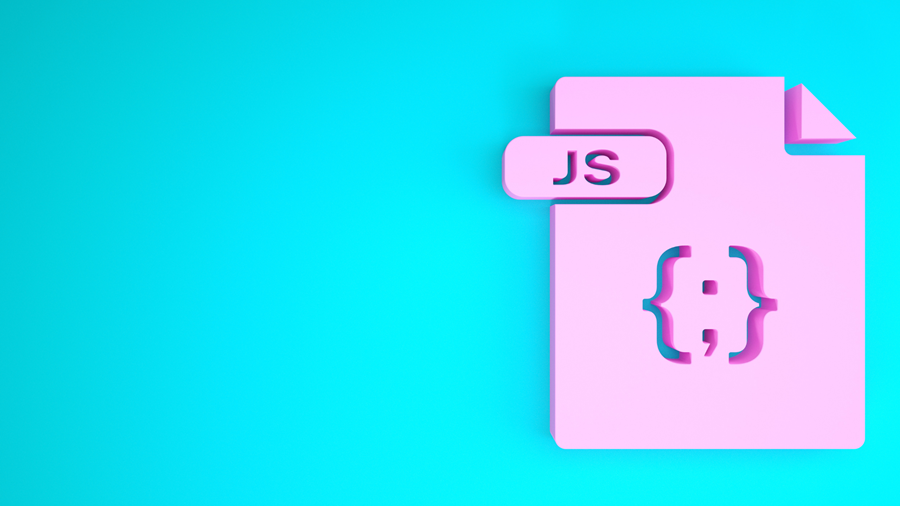Beginner's Guide to Knockout.js
Due to the rising use of JavaScript in web development, JavaScript frameworks and libraries are in great demand. Several new JavaScript frameworks, libraries, and other tools are being launched these days to help increase the functionality of mobile and web apps. Most developers would have seen how powerful jQuery, Express, and other tools can be. Knockout.js is part of the bigger JavaScript frameworks family. It's a JavaScript package that allows you to create dynamic user interfaces.
This post captures everything you need to know about Knockout.js including its key features and benefits.
Table of contents
- What is Knockout.js?
- Key Features of Knockout.js
- Why use Knockout.js?
- Knockout vs jQuery
- Conclusion
What is Knockout.js?
Knockout is a JavaScript toolkit that allows you to connect HTML components to any data model. It is based on the MVVM paradigm and allows you to develop rich, responsive display and editor user interfaces with a clean underlying data model. Knockout.js works with a wide range of client and server-side technologies.
Key Features of Knockout.js
Following are the key features of Knockout.js:
Knockout.js is based on the MVVM framework
- Model: A model is a representation of information or data. It only saves information, not behaviors or services that manipulate it. It is accomplished with the assistance of the View and View Model, which are linked by a two-way data binding mechanism.
- View: For the end-user, a View is a physical representation of the data. An HTML template with Knockout bindings is referred to as a view. To show and change data, the view makes use of data-bind attributes. It includes HTML elements like buttons, photos, grids, and links, among others.
- View Model: The View Model serves as a link between the Model and the View. It's a JavaScript representation of the model data with related utilities for manipulating the data in Knockout.js.
MVVM frameworks are particularly well suited to the creation of dynamic user interfaces. By separating issues, such as GUI (graphical user interface) rendering logic from application logic, MVVM simplifies application development.
Declarative Bindings
This makes it straightforward and convenient to connect the UI elements to the data model. If you use JavaScript to manipulate the DOM, you risk having broken code if the DOM hierarchy or element IDs change later. Declarative bindings, on the other hand, ensure that all bound items remain connected even if the DOM changes. By adding a data-bind attribute to any DOM element, you can bind data to it.
Dependency Tracking
When your data model changes, this automatically updates the appropriate elements of your UI. This is accomplished through the use of two-way bindings and a specific sort of variable known as observable. For dependency tracking, you don't need to worry about adding event handlers and listeners.
Templating
When your application becomes more complicated and you need the means to display a rich structure of view model data while keeping your code simple, this comes in helpful. Knockout's template binding can employ a variety of template engines. Knockout comes with a built-in template engine that you can use straight away and configure how the data and template are combined to generate the markup.
Extensible
Custom behaviors are implemented as new declarative bindings that can be reused in only a few lines of code. Knockout is also adaptable enough to work with a variety of other libraries and technologies.
Automatic UI Refresh
When the view model is changed, the UI is automatically updated, and vice versa.
Open source
Steve Sanderson maintains Knockout.js, a free and open-source project. Knockout.js is quickly growing in popularity, despite the fact that it is backed by a tiny community of developers. On its website, there is a large collection of online tutorials, app samples, and documentation. On Stack Overflow, you may also discover information on web development with Knockout.js.
Why use Knockout.js?
Here is a summary of the key benefits of using Knockout.js -
- The KnockoutJS library makes it simple and clean to work with complex data-driven interfaces. For Javascript objects, self-updating UIs are possible.
- It's a JavaScript library that may be used with any web framework. It's not meant to be a replacement for JQuery, but it can be used as a supplement to provide useful features.
- The KnockoutJS library is a compact and lightweight file.
- KnockoutJS is a framework-agnostic framework. It works with other client-side and server-side technologies.
- Most importantly, KnockoutJS is free to use because it is open source.
- KnockoutJS comes with extensive documentation. Full documentation, including API documents, live examples, and interactive lessons, is available on the official site.
- You can easily design sophisticated dynamic data models. It's a JavaScript library that may be used with any server or client technology and it is compatible with all major browsers (Internet Explorer, Chrome, Firefox).
Knockout vs jQuery
Knockout is a JavaScript library that is comparable to jQuery. The MVVM framework is used by Knockout, while the DOM manipulation framework is used by jQuery. The main goal of jQuery is to make JavaScript more developer-friendly, whereas the goal of Knockout is to link raw data to a model to make development easier. Knockout.js works in conjunction with other Web technologies like jQuery and MooTools.
Conclusion
Knockout.js is not a replacement for jQuery, as you may have deduced from this post. There is no rivalry between the two, and a developer should collaborate with them both. When using jQuery, the developer saves time, whereas Knockout is primarily used for data binding. Also, because many issues are automatically implemented, such as updating necessary changes in the UI and backend and vice versa, there is less need for coding
Unlike most other JavaScript frameworks, Knockout.js attaches to a specific DOM container rather than the full HTML document. Knockout.js is frequently criticized for not being suitable for larger applications, but this viewpoint is very controversial.