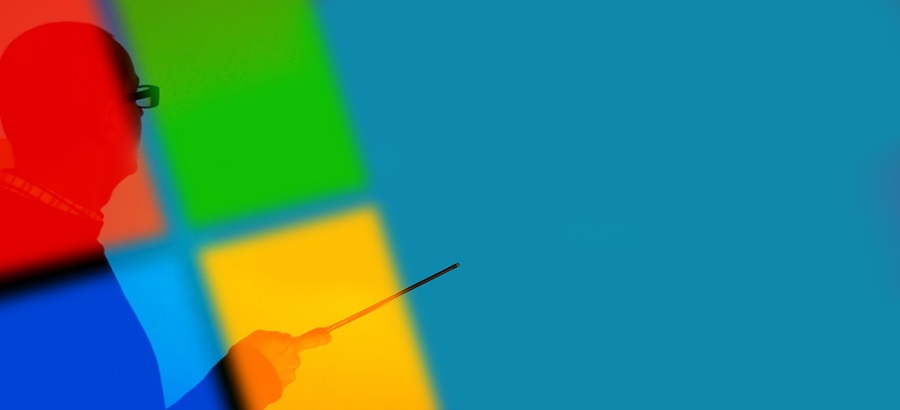What is Azure
Ever thought of starting your own business and wondered how to provide an IT infrastructure for it? If yes, you are not alone as the first question that pops into anyone’s mind is how am I going to manage the infrastructure of my business? The answer might be simpler than you think and it is something you would have heard a gazillion times in the recent past – ‘Cloud’.
Yes, Cloud is a potential solution for your infrastructure. Though most of us are aware of what a cloud is, not many of us know the exact definition of it or what it encompasses.
“Cloud is the internet and computing involved in the running and managing of software and services. And running and managing software and services over the internet using the IT infrastructure provided by cloud service providers is called Cloud computing.”
In this post, we are going to quickly introduce you to Cloud and talk in detail about one of the largest cloud service providers on the planet - Microsoft Azure. By the end of the post, you will have a good idea of what is Azure and what are its services. Along with that, we have also covered its pros and cons helping you to make an informed decision.
Table of Contents
- Introduction to Cloud computing
- What is Azure?
- Services in Azure
- Pros and Cons of Azure
- Wrapping Up
Introduction to Cloud and its service models
Cloud Computing is simply utilizing the infrastructure of the cloud service provider to meet your requirements. It operates basically with three service models,
- IaaS (Infrastructure as Service),
- PaaS (Platform as Service),
- SaaS (Software as Service)
IaaS - It is the basic computing model that is available in the cloud. IaaS provides scalable environments that provide a high degree of control and flexibility for the user. Eg - Virtual machines.
PaaS - It provides a framework that makes it easier for the end-user to make use of the platform rather than setting up the entire infrastructure. However, the user has no control over the underlying hardware. Eg: Azure SQL Database
SaaS - Software that is provided by the cloud service providers which can be accessed over the internet directly instead of installing it in on-premises. Eg: Microsoft Office 365
What is Azure?
Azure cloud service is being developed and promoted by Microsoft, one of the leading software developers in the market. Microsoft Azure provides a host of cloud services to help your organization meet your business challenges. It offers the flexibility to build, manage, and deploy applications on a global network using your favorite tools and frameworks.
Microsoft Azure offers three different ways to deploy cloud computing. They are Public, Private, and Hybrid clouds.
Public Cloud - It is the most common way of deploying cloud computing where the resources are being shared with other organizations that consume Azure known as cloud ‘tenants’. Customers who choose public cloud need not worry about the setting up of hardware, networking, security, capital costs, etc.,
Private Cloud - It consists of a dedicated set of computing resources assigned exclusively for one customer. Azure provides an option to host the hardware at your location or the organization can utilize the dedicated hardware hosted in the Azure cloud platform.
Hybrid Cloud - To leverage the advantage of both the public and private clouds, Azure provides the option of Hybrid, where the customer can decide and choose the resource that needs to be deployed under private and public clouds.
Services in Azure
The below diagram depicts the broad classification of services of Azure:
Azure Virtual Machines - They are one of the core Azure services and they fall under the compute section. Azure provides an option for the users to customize, create, deploy, run and manage Linux or windows based elastic (easily scaled up or down based on the need) VMs on Azure cloud in a matter of seconds.
Azure Function - Azure Function enables users to run event-triggered script or code without having to provision or manage the underlying infrastructure. They fall under the section of serverless computing.
Azure App Services - Azure provides a hosting service to deploy web applications with the underlying system taken care of by Azure itself. This helps the user to deploy their application with just code and configuration.
Blob Storage - It's a type of service provided by Azure to store the unstructured data such as text or binary data, such as a document, media file as objects/blobs.
Azure SQL Database - Azure provides this relational database service as PaaS. It works based on the Microsoft SQL Server engine. This can be accessed across the applications that are hosted in the cloud.
Azure Cosmos Database - Azure Cosmos is a low latency NoSQL database. Azure guarantees a single-digit millisecond response time and 99.999 % availability. This makes it suitable for mission-critical applications.
Azure Redis Cache - Azure also provides Redis cache as a cloud service that is used for the in-memory data store to powerful and scalable applications.
Azure Active Directory - Azure Active Directory (AD) serves as the one-stop tool when it comes to managing identities and security of identities. It provides a single sign feature to access all the services under Azure.
Azure Content Delivery Network (CDN) - Azure CDN provides global coverage and massive scalability. This feature gives a better user experience for the user by reducing the load times, speed responsiveness, and also it saves the bandwidth.
Azure IoT Hub - Azure also provides services for the Internet of Things (IoT), a bi-directional communication service to connect between Azure and IoT devices which enables Azure users to collect data from their IoT devices and send commands and policies back to the devices.
Azure Key Vault - Azure provides an in-built service to store the private data that is required for the applications to work. By this, Azure provides enhanced security over keys and passwords by encrypting them.
Pros and Cons of Azure
Here are some of the advantages of Azure which would make you opt for it over other cloud service providers -
High Availability
Azure provides a minimum SLA of 99.95% availability for most of its services. This is quite a conducive environment especially if your business has to run without any downtime in the applications.
Highly Secure
Azure provides multiple options to restrict as well as protect the data that are in the cloud. It provides restriction of access by RBAC (Role-Based Access Control), Firewall settings, Identity and Access Management (IAM))
Scalability
Azure provides scale up or scale down based on the demand of the service. This offers the much-needed flexibility to organizations based on their workload.
Cost-Effective
Azure’s pay-as-you-go pricing allows organizations to better manage their IT budgets, purchasing only as much as they need. There is only one major negative in using Azure and it is the requirement of platform expertise to manage and handle the resources in Azure.
Wrapping Up
This post has provided a brief introduction to cloud computing and also covered what is Azure and its services. Over the years, Azure has turned out to be the preferred cloud service partner for many organizations owing to the advantages discussed in this post. So if your organization is looking for a cloud service provider, then Azure can be certainly considered. In the upcoming blogs, we will discuss the various services and features of Azure starting from Azure RBAC.