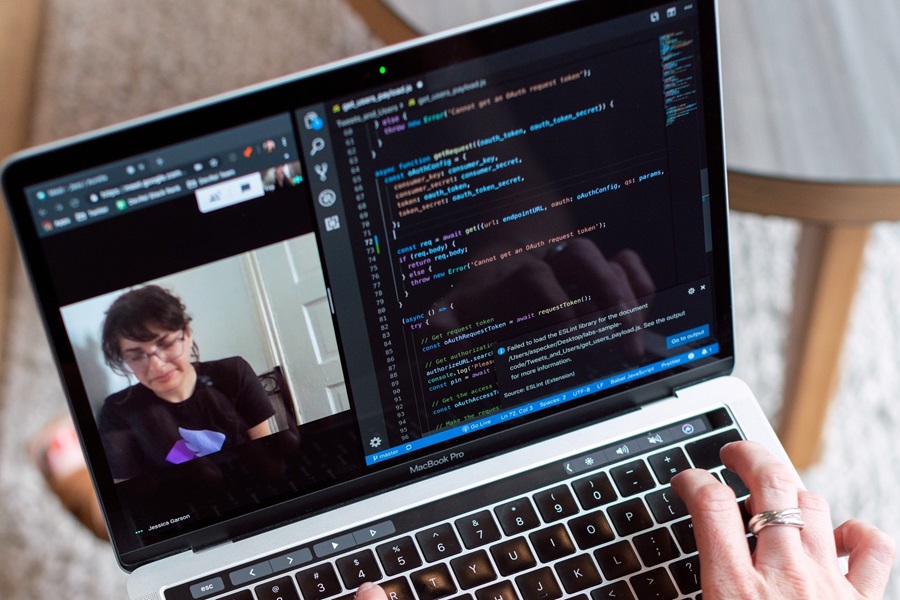How to Stay Productive During Quarantine: 6 Essential Tools for Development Teams
The concept of remote working is always appreciated as a perk in firms as it offers a little bit of relaxation in terms of working without hampering productivity. If the employees are talented enough to cope up with the deadlines with the help of some tools and the team, the company doesn't shrink away from giving this facility. But who knew with this virus crises this facility would become the primary mode of working with all of us quarantined under the lockdown. Luckily, we have been blessed with a range of tools to save us from being unemployed and work and earn from staying at home.
This article comes to your rescue to guide you through the most popular development tools, especially for developers.
Let us explore below!
Visual Studio Live Share
Developed by Microsoft, Visual Studio Live Share is a real-time collaborative development solution for Visual Studio and Visual Studio Code. It enables to co-edit, co-debug, have an audio call, chat with your peers, share terminals, servers, look at comments, perform actions like navigating between files, making changes to code, selecting the text and much more. You are not required to change how you work to work with others. Live Share works for all your needs and your team’s.
Features:
- Live editing
- Focus and follow
- Group debugging
- Shared servers
- Shared terminal
Teletype for Atom
Atom aims to make it easier for developers to code together as a team with the help of its Teletype package. Although it is a new entrant in the market of real-time code collaboration tools, it has made its name by introducing the concept of real-time portals for sharing workspaces. It allows converting the host's active tab into the workspace on opening the portal by the host itself, thus permitting the collaborators to join and make edits in real-time. The collaborators follow along with the active tab automatically as the host moves between the files.
Features:
- Lets you invite collaborators to your portal.
- It's free and open source.
- Allows sharing code without giving up your configurations.
- It provides data flow over encrypted peer-to-peer connections.
GitHub
Git in GitHub is an open-source version control system meaning when developers create and maintain a project, they make changes to the code, and version control keeps these revisions strict. The version control allows developers to collaborate by downloading the code, making changes to it, and then uploading the newest version. As Git is a command-line tool, the "Hub" is an online tool Github.com where developers store their projects and network with like-minded people.
Features:
- Code review
- Project management
- Integrations
- Packages
- Team management
- Hosting
- Security
CodePen
CodePen is a development tool for front-end designers and developers. It allows the designers to build and deploy a website, show off their work, build test cases to learn and debug. It provides its pro subscribers with Collab Mode that allows more than one user to edit a Pen at the same time. It also offers a troubleshooting session where you may conduct interviews or collaborate in other ad hoc situations.
Features:
- Collaboration Mode
- It offers support to external scripts.
- Allows Pro users to access Professor mode, i.e. to host a room to edit code.
- It allows switching pre-processors, and see the code it compiles down to in real-time.
- Creation of template pens to reduce redundancy
- Optimized presentation mode is present even on lower speed internet connections and weaker hardware.
Jira
Developed by Atlassian Jira is an agile development tool used for bug tracking, issue tracking and project management. The system is specially designed for software and streamlining mobile application development. It is used by organizations like Fedora Commons, Apache Software Foundation and Hibernate. It consists of four packages Jira Core, Jira Software, Jira Service Desk and Jira Ops for project management, software, business tasks and incident management, respectively.
Additionally, the systems' interface allows users to collaborate easily and optimize all their work processes. Also, with the platform's very own JQL (Jira Query Language), custom filters can be used. This allows developers to create queries and manipulate data within a short time easily.
Features:
- Business project templates allow managing simple tasks and complex workflows alike.
- Task details of every task, plus comments, attachments and due dates are stored in one place.
- Notification feature permits to get the attention of specific team members and stay informed with handy, detailed notifications.
- The search tool enables you to find specific answers: a due date when a task was last updated, or what task is pending.
- Reports and dashboards feature for keeping track and generating reports.
BitBucket
BitBucket tool is designed to increase the productivity of developers when working in Git or Mercurial. The environment provides a way to structure repositories with a smooth, user-friendly interface. Bitbucket offers a platform for planning projects, collaborating on code, testing, and deployment. It is owned by Atlassian and offers both commercial plans and free accounts.
Although it offers many features, the major being that it offers integration to other Atlassian products like Jira. The system allows us to invite more people for collaboration compared to GitHub. It also has a Bitbucket server version that can be installed to your server and used inside the local network.
Features:
- It provides free private repositories.
- Jira software integration
- Provides diff views
- IDE integrations
- Merge checks for individual branches or branch patterns.
- BitBucket Pipelines allows the developers to plug-and-play to build and automate a CI/CD pipeline in Bitbucket Pipelines that meets your exact needs.
Conclusion
We hope this collection of development tools help you in your remote project development and takes you across this quarantine phase with a productive outcome. So, try them all and narrow down to some and find the right tool that fits you and your team needs the most. A quick tip for you that you may continue to use them even after the lockdown ends. If you have any other tools that you use and would like to recommend, we would love your feedback.